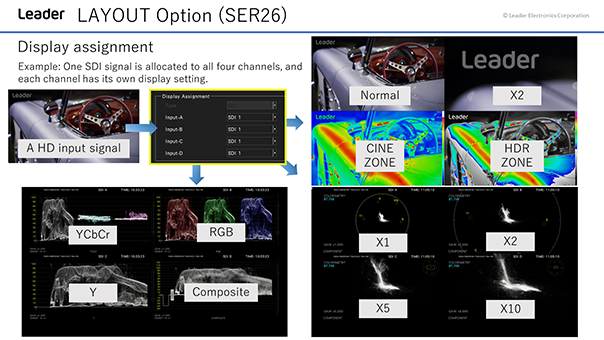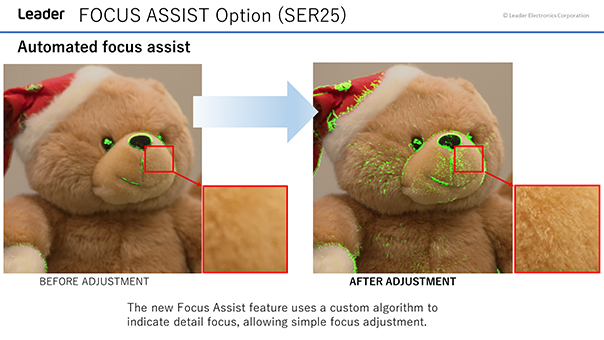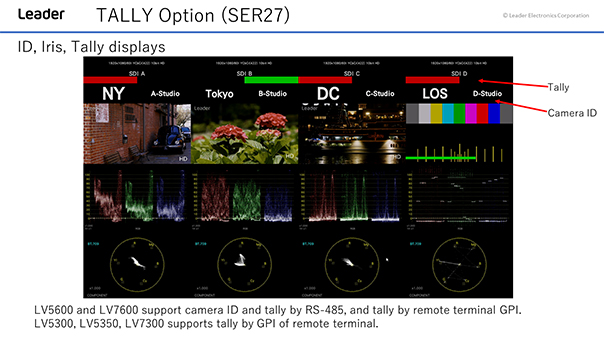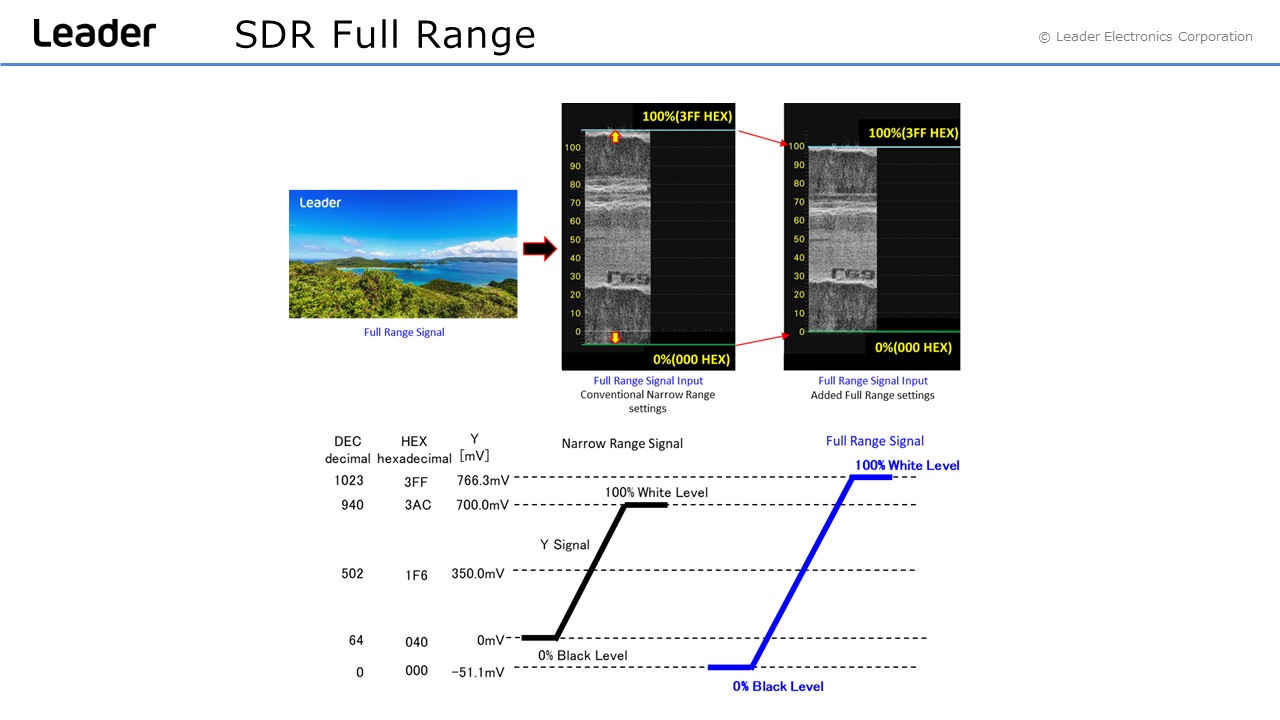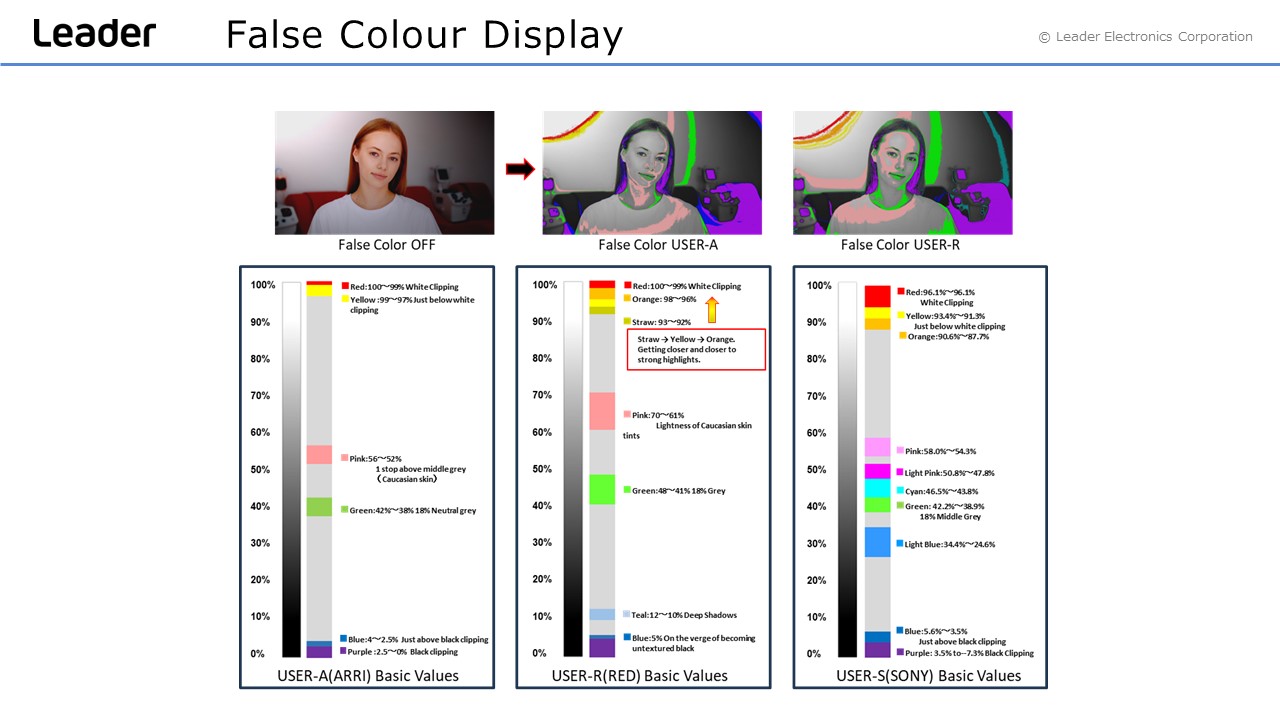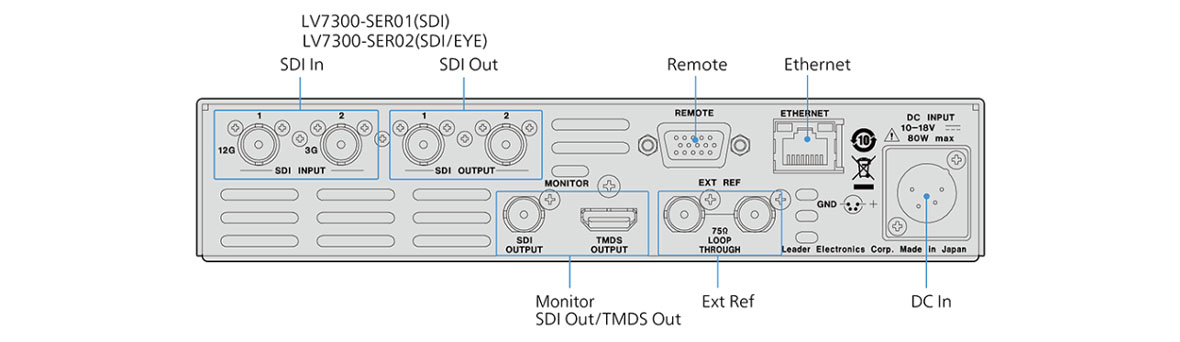LV7300
Rasterizer4K | 12G-SDI | 3G-SDI | HD-SDI | SD-SDI | HDR
ZEN Series
Compact instrument specifically designed for SDI video signals
A compact Rasterizer without sacrificing performance, supporting SDI signals up to 12G.

The LV7300 1U half-rack Rasterizer is compact without sacrificing performance, supporting SDI signals from SD through 12G rates.
The waveform, vector, picture, audio displays enable simple yet comprehensive measurements and quality control of the widest range of audio and video formats. The status display allows you to assess errors and system stability with both event logs and long-term charts. Audio embedded in SDI signals can be shown on the level, Lissajous, and status displays.
The LV7300 has a DC power input, which enables it to be used in locations where AC power is not available.
KEY FEATURES
Supports Various Signal Inputs
It supports SD-SDI, HD-SDI, 3G-SDI, 6G-SDI, 12G-SDI single link, 4K 3G-SDI dual link.
Various types of video signals, in addition to a variety of displays such as video signal waveform displays, vector display, picture display, 5 BAR display, video signal quality (QoE) freezes error, error black, gamut error detection, etc. are equipped as standard equipment.
Customisable Layout
Various items such as video signal waveforms, vector waveforms, and pictures of input signals can be laid out in any position with your favorite size.
Focus Assist
This is a focus detection function realizing a new algorithm based on nonlinear super resolution technology. The focus details can be detected with high sensitivity even with low-contrast images, which were conventionally difficult to detect. In addition, sensitivity can be selected from 5 levels according to the video scene.
3D-LUT Function
By loading a 3D-LUT cube file, the 3D-LUT can be converted in real time to support various measurements and conversion outputs.(SER23 option is required.)
HDR Monitoring
In addition to HLG and PQ provided by ITU-R BT.2100, the level monitoring of the HDR signal corresponding to S-log3 and the level management at the assumed luminance (Nits) in a display considering OOTF are possible.
The video signal waveform displays HDR scale along with the IRE scale. In the cine zone display, the luminance distribution of the HDR area can be easily confirmed by displaying the SDR area in monochrome, and the HDR with a color according to the brightness.
Supports Full Range SDR
Supports waveform display, vectorscope, CIE chart, histogram, CineLite, CineZone, and full range of DPX and TIFF file capture.
TOOLSETS
Standard Functionality
Optional Functionality
Waveform Monitor
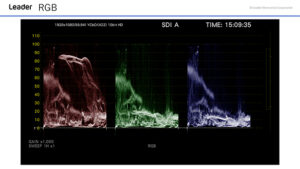 RGB
RGB
- Overlay: Overlays component signals
- Parade: Displays component signals side by side
- Blanking Interval: H and V blanking periods can be masked.
- Line Select: Displays the selected line
- Variable Gain:
Gain x1 ×0.2 to ×2.0
Gain x5 ×1.0 to ×10.0
Gain x10 ×2.0 to ×10.0
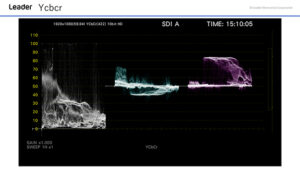 Ycbcr
Ycbcr
- Overlay: Overlays component signals
- Parade: Displays component signals side by side
- Blanking Interval: H and V blanking periods can be masked.
- Line Select: Displays the selected line
- Variable Gain:
Gain x1 ×0.2 to ×2.0
Gain x5 ×1.0 to ×10.0
Gain x10 ×2.0 to ×10.0
 Composite
Composite
- Overlay: Overlays component signals
- Parade: Displays component signals side by side
- Blanking Interval: H and V blanking periods can be masked.
- Line Select: Displays the selected line
- Variable Gain:
Gain x1 ×0.2 to ×2.0
Gain x5 ×1.0 to ×10.0
Gain x10 ×2.0 to ×10.0
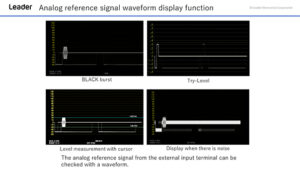 Analog Reference Signal
Analog Reference Signal
- Compatible SDI Systems Can be displayed for SD, HD, 3G-A, and 3G-B-DL
Vectorscope
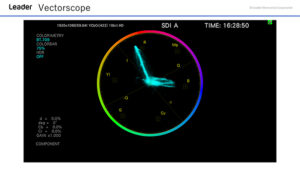 Vectorscope
Vectorscope
- Gain: ×1, ×5, IQ-MAG
- Scale:
Type AUTO, ITU-R BT.601, ITU-R BT.709, DCI, ITU-R BT.2020
Color Bar Saturation 75 %, 100 %
IQ Axis Show or hide - Vector Marker Display
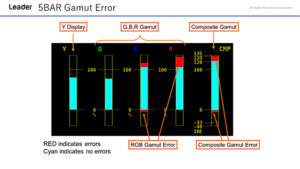
5BAR RGB GAMUT
- Function: Converts an SDI signal into Y, R, G, B, and composite values, and then displays the five peak levels.
- Error Level: Based on the gamut error, composite gamut error, and luminance error thresholds
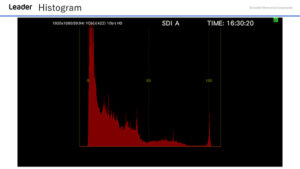 Histogram
Histogram
- Histogram Display: Displays the Y, R, G and B histograms
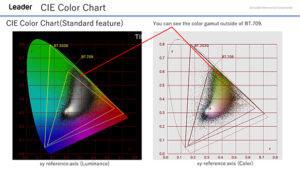 CIE Colour Chart
CIE Colour Chart
- Display Standard: CIE1931 (xy display), CIE1976 (u'v’ display)
- Display Type: Chromaticity diagram display, color temperature display
- Display Mode:
Chromaticity Diagram Display
Luminance display, color display - Color Temperature Display Luminance display:
Colorimetry ITU-R BT.601 (525), ITU-R BT.601 (625), BT.709, DCI, ITU-R
BT.2020
Picture
 Picture View
Picture View
- Level Mapping: Maps the black level to 0 (8bit), SDI code value (when receiving 10 bit RGB) 1024 to 255 (8 bit)
- Display Sizes: Reduced, actual size, ×2 (4K not supported), full frame (4K not supported)
- Quality Adjustment and Color Selection:
Brightness, contrast, RGB gain, RGB bias, chroma gain,
monochrome display (RGB gain, RGB bias, chroma gain not valid)
 5BAR Gamut Error
5BAR Gamut Error
- Error Indication: Displays markers in the gamut error and level error areas
 SCTE-104
SCTE-104
-
- Function: SCTE-104 message monitoring
- Supported: Standard SMPTE 2010, ANSI/SCTE 104
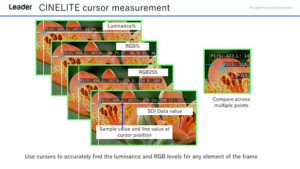 Cinelite
Cinelite
-
- Function: Video levels are displayed numerically.
- f Stop Display (not supported on the SER23):
Displays f Stop values relative to a reference point
Set in reference to an object with an 18% reflectance
f Stop gamma correction - HDR Display (SER23)
 Closed Caption Display
Closed Caption Display
-
- Function: CEA-608, CEA-708 closed caption, Teletext, OP47 subtitle superimposed on SDI signal can be decoded and displayed.
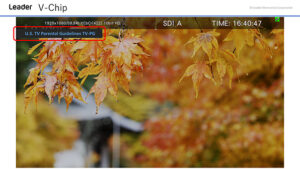
V-Chip
-
- V-Chip Display
Audio

Audio Bar Graph
Input Signal: SDI embedded audio
Status
 Event Log
Event Log
- Function: Records detected errors, events—such as the instrument
switching between input signals, and timestamps. - Log Capacity: Up to 1000 events
- Data Output Overwrite mode, Stop after 1,000 events
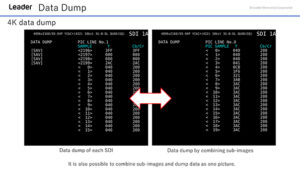
Data Dump
- Display Format: Displays serial data sequence or displays each color
component separately - Line Select: Displays the selected line
- Sample Select: Displays from the selected sample
- Jump Feature: Jumps to an EAV or SAV
- Data Output: Text output to USB memory

Phase & Timing Difference
- Function: Displays the phase difference between a reference signal and
an SDI signal numerically and graphically - Reference Signal: SDI / External sync signal, PTP (SER05/SER06) (*1)
RTP, External sync signal (BB), FPT (SER06) *1 Complies only with SMPTE ST 2110
 Status Indication
Status Indication
- Signal Detection
- Displays the video signal format
- Frequency Deviation Display (not displayed for IP signals)
- Equivalent Cable Length Display (not displayed for IP signals)
- Error Count Display
- Video Error Detection
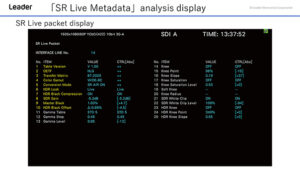
SR Live Packet Display
- SR Live Metadeta analysis display
Other
 Capture Function
Capture Function
- Screen capture: A screen capture function to capture the display screen as still image data and a frame capture function to capture 16 frames of data are equipped.
- Frame capture: A frame Capture function to capture 16 frames of the SDI signals is equipped. There are two methods; one is to import them manually and another is to take them automatically when an error occurs.
* Only one frame is captured when an error occurs.
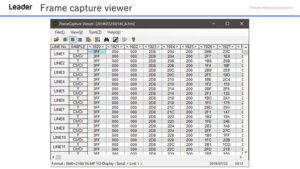 Frame Capture View
Frame Capture View
- Function: Search for data captured by the frame capture function, error search, and export to CSV are possible.
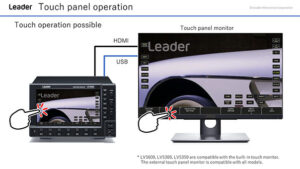 Touch Panel Operation
Touch Panel Operation
- Excellent operability: The LV5600 adopts a 7-inch full HD panel with a touch panel function.
 Web Browser
Web Browser
- Controlled remotely from a Web browser on a PC over an Ethernet connection, and used to perform automatic measurements using TELNET or FTP.
 Mouse Operation
Mouse Operation
- All operations are possible just by connecting the mouse.
Embedded Audio Analysis
Option Code – SER20
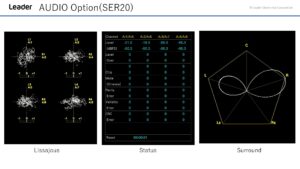
Multi-Lissajous, Status and Surround Display
- Lissajous display, surround display, mute, clip error detection, etc. are now available. Various analysis display is also possible, and simultaneously display of 8 channels from one SDI signal and 4 channels from 2 SDI signals is possible.
- Embedded audio
SMPTE ST 299, SMPTE ST 272, 48 kHz/24 bit/L-PCM
* Synchronization condition Must be synchronized to the video clock. All SDI signals must be synchronized.
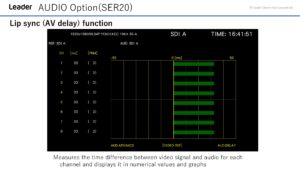
Lip Sync (AV Delay)
- Measures the time difference between the SDI signal and digital audio signal with a Leader TSG that supports lip syncing. Displays the results numerically and graphically.
- *TSG patterns not made by Leader may be supportable by specifying the video signal setting and audio signal setting.
HDR Measurement
Option Code – SER23
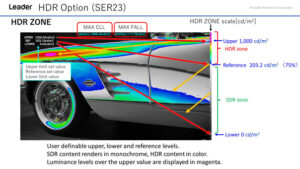
HDR Zone
- HDR zone display: The luminance distribution of the HDR area can be easily confirmed by coloring the SDR area with monochrome, and the HDR with a color according to the brightness.
- HDR point measurement: The crosshairs can be freely moved. Up to 3 points can be measured simultaneously
- Approved standard
ITU-R BT. 2100 (HLG, PQ), S-Log 3, C-Log, Log-C
It corresponds to all except SD input of SDI.

HDR Waveform
- HDR waveform display
- HDR point measurement:
The crosshairs can be freely moved.
Up to 3 points can be measured simultaneously - Approved standard
ITU-R BT. 2100 (HLG, PQ), S-Log 3, C-Log, Log-C
It corresponds to all except SD input of SDI.
SDI Generator Function
Option Code – SER24
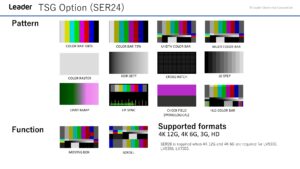
TSG Option
- Output pattern: 100% color bar, 75% color bar, HD multiformat color bar *1, 4K multiformat color bar *1, color raster, gamma, cross hatch, 10 step, limit lamp, check field, lip sync pattern(LV5600-SER03 is required), HDR color bar (LV5600-SER23 is required) *1
- Scrolling *2
Direction: Eight directions (up, down, left, right, and their combinations)
Speed: Range and Unit Per frame (field) 4 to 124 dots, in 4 dot steps - Moving Box *2 : ON / OFF
Colors: WHITE / YELLOW / CYAN / GREEN / MAGENTA / RED / BLUE / BLACK
Speed: 1 to 3 - Embedded Audio
*1 It cannot be set in horizontal 4096 and 2048 pixel format.
*2 Either scrolling, or moving box can be turned on.
Focus Assist Function
Option Code – SER25
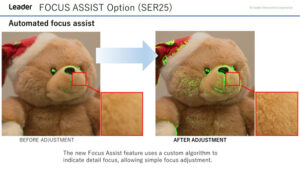
Automated Focus Assist
- This is a focus detection function realizing a new algorithm based on nonlinear super resolution technology.
- Sensitivity can be selected from 5 levels according to the video scene.

Focus Assist - Sensitive Mode
- Focus assist function in the dark
Customised Layout Function
Option Code – SER26
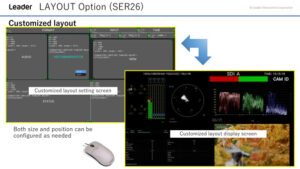
Customisable Layout
- Various items such as video signal waveforms display, vector display waveforms, and images of input signals can be laid out in any position with your user’s preferred size. Multiple input signals up to 4 inputs can be displayed simultaneously, or one input signal can be displayed on multiple screens.

Customisable Layout - Continued
- Swapping vector and audio

Display Assignment
- 1 SDI input signals of 1 to 4 input terminals can be allocated to A to D display channels.
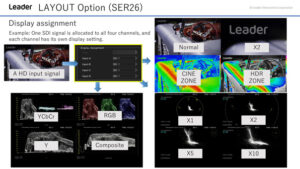
Display Assignment - Continued
- For example, displaying the signal input to SDI input 1 as component video waveform can be displayed on display channel A and the composite video waveform can be displayed on display channel B.
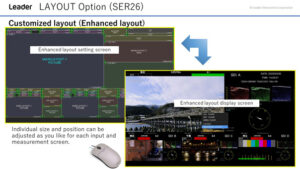
Enhanced Layout
- Enhanced layout is an extended function that enables the measurement screens of up to four
channels to be laid out on a single screen simultaneously in simul mode.
ID, Iris, TALLY Display Function
Option Code – SER27
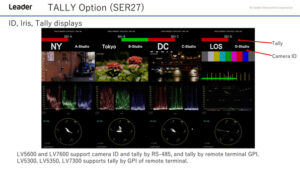
ID, Iris, Tally Displays
- Serial communication RS-422/485 terminals enable to display camera ID, and tally. Fast switching of tally display by remote terminal is also possible.
4K Video Signal Compatible Function
Option Code – SER28/29 (12G SDI)
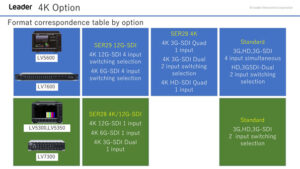
Format Correspondence Table by Option
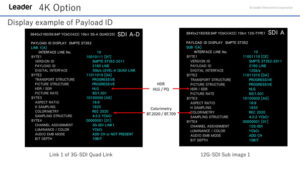
4K Payload ID
- Display 4K Payload ID status such as 12G / 6G / 3G
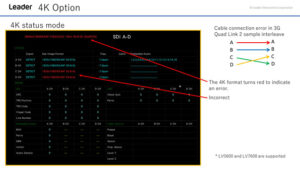
4K Status
- 4K status mode
- ※LV5600 and LV7600 are supported
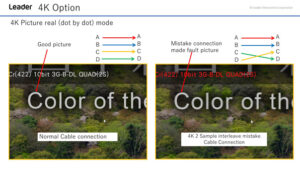
4K Picture - Dot by Dot Mode
- 4K real image
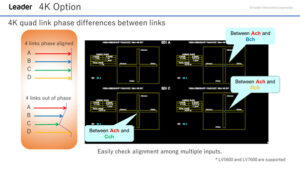
4K Phase Comparison
- 4K Quad Link phase differences between links
- ※LV5600 and LV7600 are supported
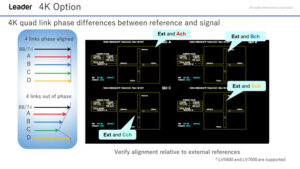
4K Phase Comparison - Continued
- 4K Quad Link phase differences between external reference and the links
- ※LV5600 and LV7600 are supported
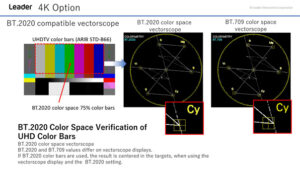
BT.2020 Compatible Vectorscope
- BT.2020/BT.709 compatible vectorscope scale simultaneous display
Extended Vectorscope Display
Option Code – SER40

Extended Vectorscope
- RGB Vector and YCbCr Vector
READY TO TRANSFORM YOUR TEST & MEASUREMENT TOOLKIT?
Rear Panel I/O
ORDERING
Base Unit & Hardware Options
| Model | Product Name | Function |
|---|---|---|
| LV7300 | LV7300 Rasterizer | Rasterizer – Mainframe Only (Requires LV7300-SER01, includes -SER26) |
| LV7300-SER01 | SDI INPUT | SD,HD,3G SDI input |
Software Options
| Model | Product Name | Function |
|---|---|---|
| LV7300-SER20 | AUDIO | Embedded audio analysis |
| LV7300-SER21 | CLOSED CAPTION | Japanese, EIA-608, 708, and TELETEXT closed caption display function |
| LV7300-SER22 | CIE | CIE chromaticity diagram display function |
| LV7300-SER23 | HDR | HDR measurement function |
| LV7300-SER24 | TSG | SDI signal generation function * |
| LV7300-SER25 | FOCUS ASSIST | Focus assist display function |
| LV7300-SER26 | LAYOUT | Customized layout function |
| LV7300-SER27 | TALLY | Tally display function |
| LV7300-SER28 | 4K | 4K format support(12G-SDI/6G-SDI/3G-SDI Dual) |
| LV7300-SER40 | EXTENDED VECTOR | RGB Vector, YCbCr Vector |
* You need the LV7300-SER28 to output 4K patterns on the LV7300-SER24.
Related accessories
| Product Name | Model | Remarks |
|---|---|---|
| RACKMOUNT ADAPTER | LR2731 | Single rack mount adapter to install in a 19-inch EIA standard rack. One side is a blank panel. |
| RACKMOUNT ADAPTER | LR2732 | Dual rack mount adapter to install in a 19-inch EIA standard rack. It allows two sets of LV7300 to be installed side by side. |
| AC ADAPTER | GST90A12 | AC adapter for LV5300/LV5350/LV7300(Included as a standard accessory for the LV7300) |
| REMOTE CONTROLLER | LV7290 | Ethernet connection remote controller |